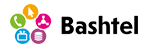- About ISPlicense
- Services & prices
- Resellers
- Knowledge base
- How to pay?
- Contacts
-
Ask a question
-
Phone:+1 302 2981348
-
Tech. questions:support@isplicense.com
-
Business time:10:00 - 20:00 CET
- Send request
-
- Profile
- ₽ RUB
-
 Eng
Eng