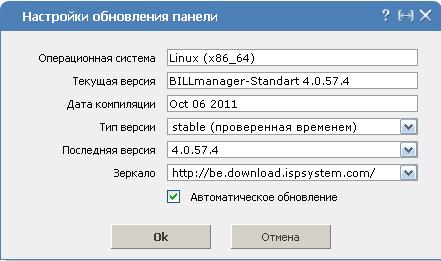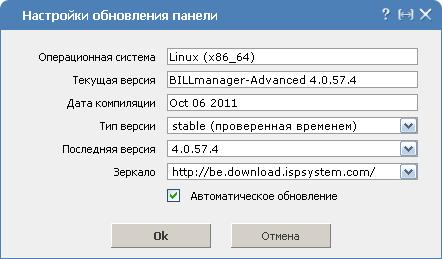Let us suppose you have now Standard version to update to Advanced.
You should fistly change the license of billing to Advanced. Please enter our billing system (https://my.isplicense.ru/manager/billmgr) in the line «ISPsystem License» choose your license and click "Change".
Please check your current version before updating the billing on the server. You can check it in your billing system in the menu «Updates» and choose «Settings»
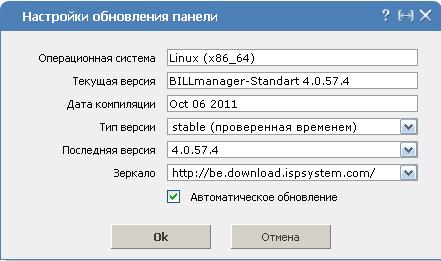
Please pay your attention that you will need «Version type» after. If the fields «Current version» and «Last version» differ, please click «To update».
Log in to the server as root user. You will need install.stable.tgz archive (install.tgz fot beta version) from Advanced version, that one can download from the website http://download.ispsystem.com. Pay your attention to the used OS system, its architecture and version type (stable or beta) while downloading.
Download install.tgz for Centos 5 64bit
wget http://download.ispsystem.com/CentOS-5/x86_64/BILLmanager-Advanced/install.stable.tgz
Delete license file
rm /usr/local/ispmgr/etc/billmgr.lic
Finish billing work
killall billmgr
Unpack the archive over current files
tar xzf install.stable.tgz -C /usr/local/ispmgr
Go to panel folder
cd /usr/local/ispmgr
Run 2 comands
cp etc/dist/billmgr_dashboard_5.xml etc/
rm -f var/userconf/billmgr.*.dashboard.xml
Go to the billing system in section«Updates» -> «Settings» and check the version:
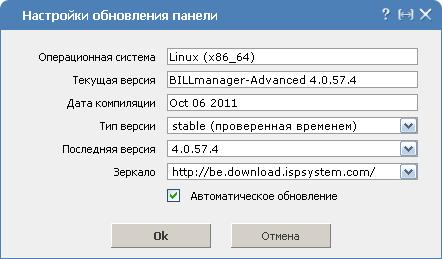
The changing from Standard to Advanced version is over.
 Eng
Eng