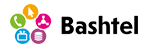ImunifyAV is an antivirus for websites that can automatically find a malicious script and, if necessary, cure it in one click. Supports WordPress, Joomla, Magento, Drupal, MODx, Bitrix and other php CMS, as well as static html sites.
The feautures of the antivirus:
- Detection of malicious scripts
It finds backdoors, web shells, Trojans, "black" SEO, phishing pages and other types of"malware".
- Automatic site treatment
If an infection is detected, the antivirus will cure it in one click. This means that a novice will also be able to cope with the test.
- Schedule and notifications
You set up site scanning on a convenient schedule, and a detailed report and notifications are sent by email.
- Flexible settings
They allow you to manage the server resource consumption, load, and frequency of checks.
How to buy and install ImunifyAV:
- Click the "Buy now" on this page
- button and enter the access data from your personal account
- Select the ISPmanager license for which you want to purchase the module from the list. The modules are only available for licenses purchased from us.
- If necessary, enable auto-renewal.
- Choose a convenient payment method and pay.
- Open the ISPmanager control panel.
- Go to "Integration" → "Modules".
- Find the ImunifyAV module, next to it should be the message "The service is ready for use". To get started, you need to install ImunifyAV on the server.
You can write to us in support and we will perform all the necessary steps to install and configure the module for free.
 Eng
Eng